
According to Statista, over half of Americans spend more than 5 hours a day on their mobile phone. 28% of the time we spend at work is wasted on distractions. Digital distractions are getting in the way of our goals. They are a top productivity killer at workplaces.
But it’s not just work. Being married to apps and devices is affecting our personal lives as well. Ignoring the person in front of you to focus on your phone has gotten so out of hand. It even has a name now – phubbing (phone + snubbing).
And there is scientific evidence that it affects the intimacy and closeness of romantic relationships.
What to do about online distractions
Fortunately, science tells us why online distractions are so addictive. It also tells what we can do to cut them out and focus on things that matter.
Almost all apps are developed to keep the users hooked to them. The use of these apps gives our brain a release of dopamine. Our nervous system associates Dopamine with pleasure. So the more we use apps, the more we want to.
But there are some great tools out there that use science and technology to help us get stuff done as well. Many of them aim at getting the users to a “flow state”. The flow state is a mental zone where you are fully immersed in the activity you’re doing, deeply focused on it, and enjoying it.
A lot of productivity apps use learnings from behavioral psychology. These include things like accountability, peer pressure, specificity, and gamification. Some of them use visual and auditory aids to help you focus as well.
Here are 7 such online tools to get you to stop slacking and start working. Maybe you can add them to your list of productivity hacks!
RescueTime: productivity coaching and analytics

Think of RescueTime as an AI coach that helps you stay productive throughout the day. It tracks what activities you spend time on. The reporting will let you know what apps are your biggest time sucks and what times of the day you are distracted the most.
Based on tracking it can create daily personal goals for focused work. Users can pick how long their focused work sessions last. You’ll get alerts on the times of the day that work best for you for uninterrupted quality work. It will also alert you when you’re losing focus or trying to multitask.
RescueTime is available for Windows, Mac, and Linux systems. You can also get it on your android and Apple devices. Chrome and Firefox extensions are available as well.
Freedom: block the distractions across your devices

Freedom blocks distracting apps and sites. You can block whatever website or app wherever you want. There are many such blockers. But Freedom allows you to schedule block times and sync blocking across devices and operating systems.
So no more browsing Instagram on your phone when you told yourself you’ll finish that report. You could even block out distractions like social media or WhatsApp during work hours. According to the company, users report gaining an average of 2.5 hours of productive time each day.
Go F*cking Work: a productivity drill sergeant

Would some F-bombs get you going and keep your eyes on the target? Then this Chrome extension might be for you.
Add the URLs of the sites you want to block. Every time you try to visit those sites, you’ll see a “motivational message”, according to the developer.
You can choose what times you want the sites to be blocked. There is a Forever Block option – for sites that you want to avoid visiting for good or find extremely distracting.
This extension might not be everyone’s cup of tea. And your co-workers and bosses might not appreciate F-words across your screen if you work in an office. But it has 10,000+ users according to the Chrome web store. Whatever works for you.
Forest: stay focused and grow trees

Forest uses a much gentler method to get you to focus. You get your work done in timed sessions. A virtual tree grows as long as you are focused. If you get distracted, the tree dies. Do enough focused work sessions and you’ll get a little virtual forest. Great use of gamification and self-accountability.
You also earn virtual coins as a reward for your sessions. The coins can be used to buy different species of trees for your virtual forest. The company has also partnered with a tree-planting organization, Trees for the Future. When users have 2,500 coins, they can request the app to plant a real tree. Forest will donate money to Trees for the future to plant the tree on the user’s behalf.
Noisli: music for focusing

Noisli is primarily a background noise app that helps you cut out distracting sounds in the background. But they’ve added other cool features like a timer and a distraction-free text editor. Ambient noise works for some people as a tool for focusing. It can calm you down and block out distracting sounds in your environment.
You can choose from 28 background sounds. You can listen to these individually or mix and match to create your own tracks. There are curated playlists as well. Noisli is available as a Chrome extension and a mobile app for Android and Apple.
Typora: code and write distraction-free
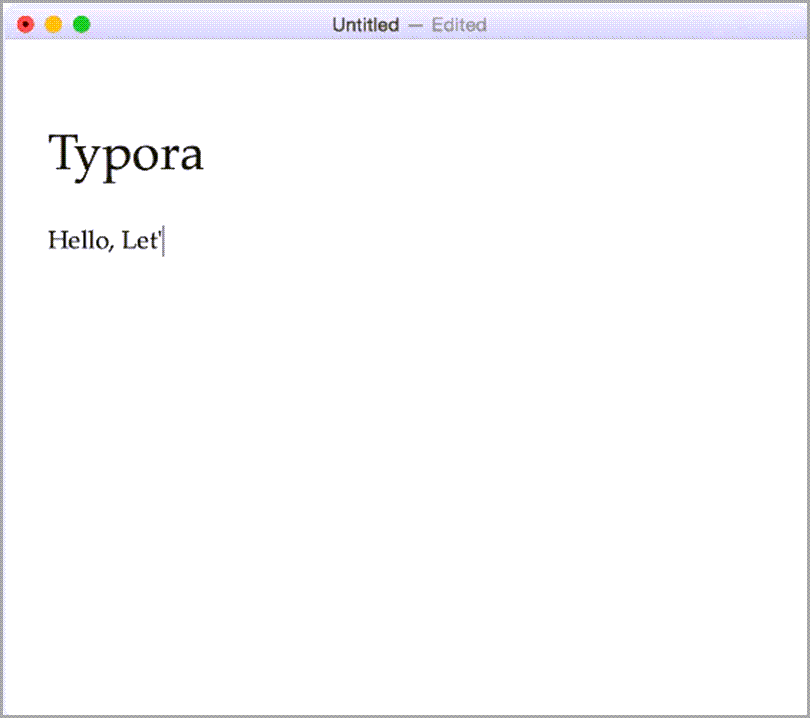
Typora is a markdown editor. Markdown editors are normally used by coders and programmers. But Typora makes a great working experience for many things, not just coding. You can write, read, and edit in addition to coding.
It allows you to concentrate on the content. It is barebones and removes distractions – the preview window, mode switcher, syntax symbols, and other such options. What you see is a live preview.
FlowClub: team up and get things done

FlowClub is a virtual co-working app that allows you to work in groups and get stuff done. The app offers sessions of 60, 90, and 120 minutes.
Each session is led by a host who is a community member. They will ask each participant about their goals for the session at the start. They will also check in with everyone at the end.
The small group dynamic seems to work very well for users. It’s getting popular with many remote and independent workers.
FlowState: keep writing or lose your work

Losing your draft is every writer’s worst nightmare. FlowState makes good use of that fear and gets you writing.
Choose how long you want to write (5, 15, 30 min), then enter a flow session. If you exit early or stop typing for longer than five seconds, all progress is lost. The only way to save your work is by writing until the timer ends.
It might not work if you have to Google things or research. But not a terrible way to force a draft out otherwise.
Focusmate: virtual accountability partners

Focusmate is another video co-working app that uses accountability and positive peer pressure to help users become productive. Users pick either a 25 or 50-minute session and get a match.
You spend the first few moments of the session sharing your goals for the session. In the end, you share your progress with your match.
Focusmate users can block times with people they gel well with by adding them to the favorites list. Users use Focusmate for everything from workouts to cleaning their room to writing their thesis.
StickK: put your money on the line

StickK is a goal-setting app developed by a team of behavioral economists at Yale University. The app uses what it calls Commitment Contracts to get users to work on their goals.
A Commitment Contract is an agreement you sign with yourself. It uses the psychological principles of loss aversion and accountability to get you working on the goal. Users define their goals, put in the specifics, and pick a start date and an end date.
You get a commitment journal where you can record your progress and thoughts. You can also upload photos of your journey. You can invite people you know to show support on the app and pick another user as a referee to verify your reporting.
There are options to put money on the line. You can choose an amount you will lose if you fail to report your progress, you fail to achieve your goal or your referee reports you failed. The money can be pledged to StickK, a person you know, or a charity you support.
If you really want to motivate yourself, pledge money to someone you don’t like or a cause you detest. StickK allows you to do that as well. According to them, the anti-charity, or the cause you hate is the most popular option.
StickK says it has helped users complete over 1 million workouts and not smoke over 54 million cigarettes. Those are some impressive numbers.
Start focusing on what matters today
It all starts with a few scrolls and before you know the whole day is gone. Give these tools a try and focus on things that matter to you in work and life.
Guest Author: Kasun Pathirage is a freelance writer for B2B fintech and SaaS brands. Visit his website to learn more about his work and services.
The post 7 Tools to End Online Distractions So That You Can Grow Your Business appeared first on Jeffbullas's Blog.
source https://www.jeffbullas.com/tools-end-distractions-online/
No comments:
Post a Comment